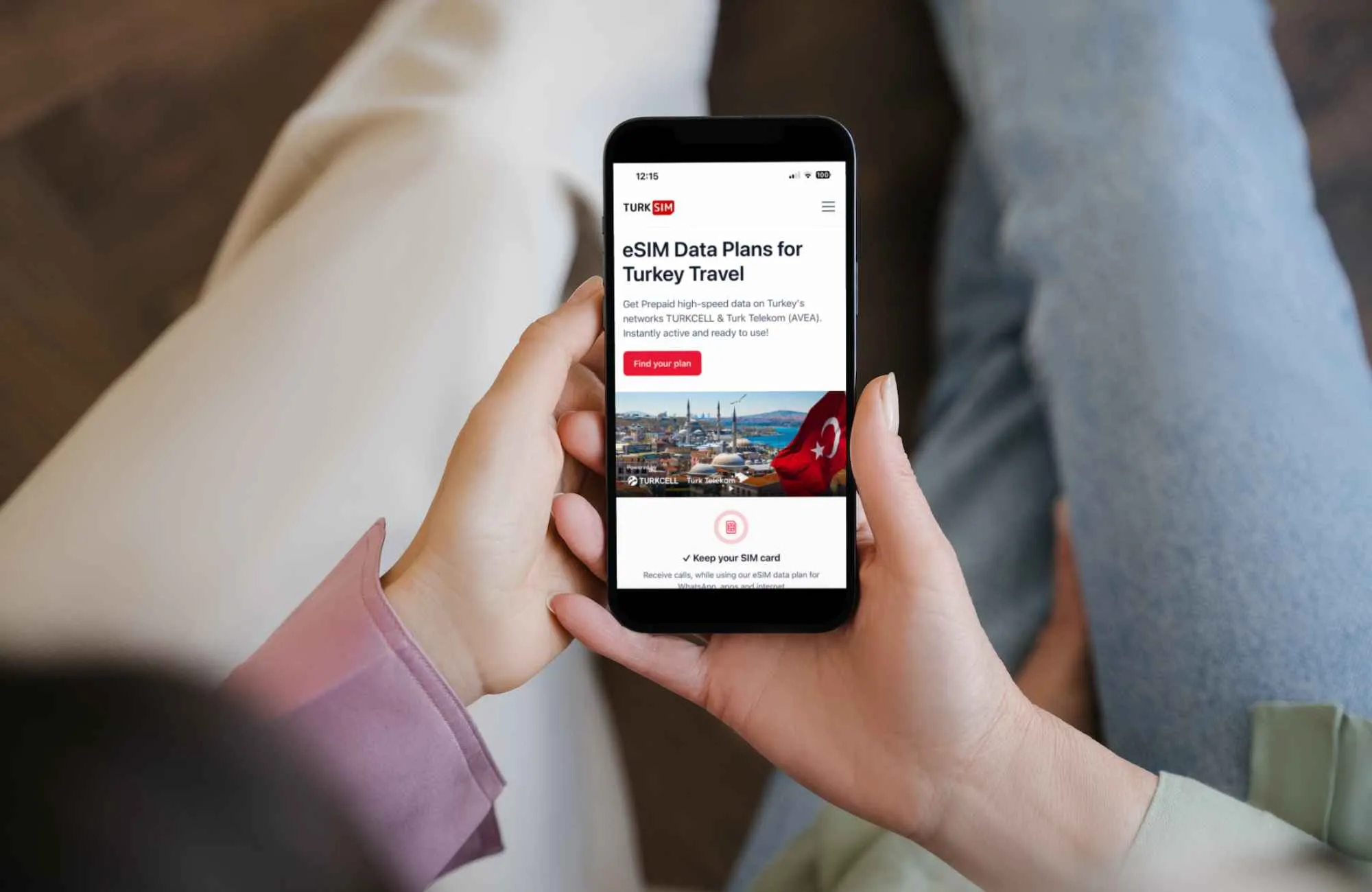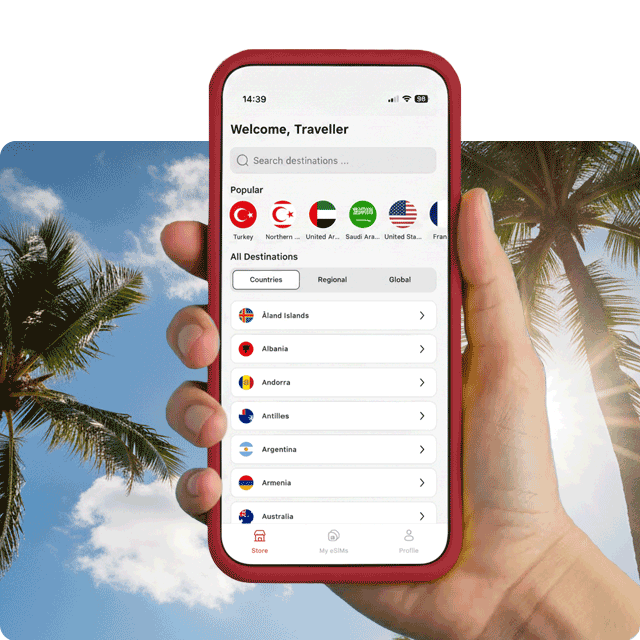Do I need an eSIM? What is an eSIM, exactly?
An eSIM can be thought of as a digital SIM card, essentially a downloadable variant of the conventional physical SIM card. It resides within your mobile phone and enables you to link up with networks in various countries worldwide.
When embarking on travels, an eSIM offers an excellent means of accessing local networks in a foreign country at a reasonable cost. By utilizing prepaid data plans, you have the autonomy to determine the amount of data you wish to purchase.


What are the alternatives to eSIM?
Prior to the adoption of eSIM by travelers, they had a few choices:
• They could swap their SIM card upon reaching their destination, which resulted in losing access to their usual SIM card and phone number.
• They could opt for carrier travel plans, which involved paying a significant daily fee (typically ranging from 12€ to 20€ per day) to utilize their data plan from their home country.
• Another option was pay-as-you-go roaming, which meant incurring high charges for every unit of data consumed by their device outside their regular coverage area.