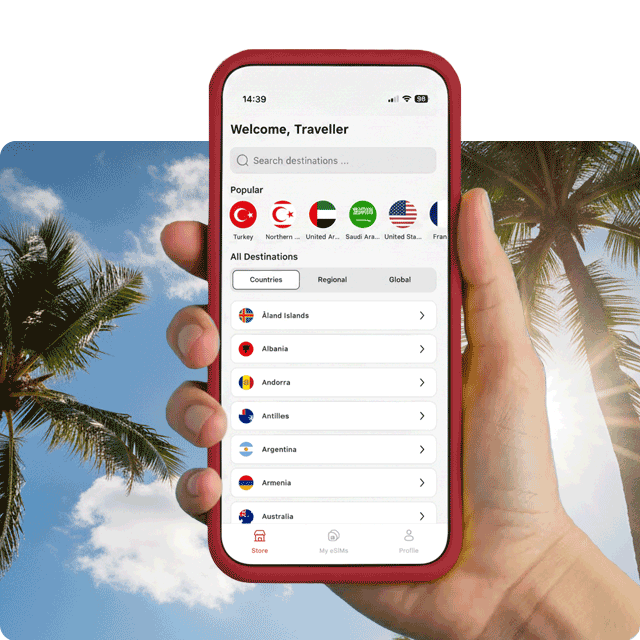After you make a purchase, we will send you an email with a QR code. We recommend that you set up the eSim on your phone before your trip. Once the QR code is displayed on your device, you can scan it by going to
Settings > Mobile data > Add data plan.
Your smartphone will allow you to name the new data plan and distinguish it from your regular plan. You can always choose between the different plans and services. Please keep your regular provider's connection before your trip and connect it for all calls and services.
When you arrive, simply activate data roaming on your smartphone and select the line you set up earlier. For more information on how to set up your eSIM, please refer to the
iOS and
Android user guide and the enclosed eSIM manual.